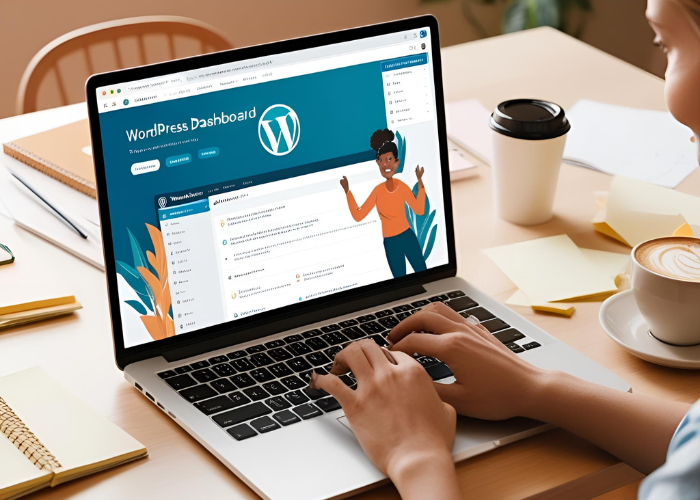
WordPress Guide for Beginners – Learn, Build & Secure Your Blog
Table of Contents
Introduction
Have you ever wanted to build a website or start a blog, but felt overwhelmed by all the tech stuff?
You’re not alone — and the good news is: WordPress makes it easy.
This guide is your friendly introduction to WordPress. No tech skills needed, just curiosity and a dream.
Let’s explore what WordPress is, how to get started, and what tools you really need.
🚀 What is WordPress (and Why It’s Perfect for Beginners)
WordPress is the world’s most popular platform for building websites.
It’s what powers over 40% of the entire internet — from blogs to online stores.
Why so popular?
- Free to use – You only need a domain + hosting
- Beginner-friendly – No coding, just clicks
- Fully customizable – Choose your design, features, and content
- SEO-ready – Helps your blog get found on Google
- Expandable – From a simple blog to a full business website
Whether you want to blog, sell online, or showcase your work — WordPress can do it all.
🛠️ How to Start with WordPress (In 3 Simple Steps)
You don’t need to be a developer. Here’s how most beginners get started:
1- Pick Hosting + Domain
Hosting is where your website lives. Choose a trusted hosting provider that offers WordPress support.
Examples: Bluehost, Hostinger, SiteGround.
Also, choose a domain name (your website’s address).
2- Install WordPress
Most hosts offer 1-click installation. Once installed, you’ll get login info for your dashboard (this is where all the magic happens).
3- Choose a Theme
A theme controls how your site looks. You can pick from thousands of free or premium themes.
You can change colors, fonts, layout — all with a few clicks.
🔌 What Are Plugins? (And Which Ones Do You Need?)
Think of plugins like apps for your website.
They add features like contact forms, SEO tools, backups, and security.
Essential plugins to start with:
- Rank Math – To help your blog rank on Google
- WPForms – To create contact forms easily
- Wordfence – For protecting your site
- LiteSpeed Cache – To make your blog load faster
Don’t worry, plugins are easy to install and use. Most come with setup wizards.
🔒 Keep Your Blog Safe & Fast
A slow or hacked site = bad experience. But with the right setup, you’re protected.
✅ Use security plugins (like Wordfence)
✅ Set up automatic backups (UpdraftPlus is great)
✅ Enable caching with LiteSpeed or similar
These are “set it and forget it” tools. Once set up, they do the job for you.
📄 Pages Every Blog Needs
When you launch your WordPress blog, make sure to create these basic pages:
- Home – Welcome your visitors
- About – Tell them who you are and why you’re blogging
- Contact – Let them reach out to you
- Privacy Policy – Required for legal compliance
These pages help build trust with your readers.
📚 What’s Next After Setup?
Once your site is live, there’s so much more you can explore:
- Learn how to Write posts and organize them
- Explore WordPress tutorials for tips and fixes
- Try Elementor (a page builder) if you want drag-and-drop design
- Add Email marketing tools to grow your audience
But don’t rush — take it step by step.
🧭 New here? Explore our full WordPress Section »
Or jump to WordPress Tutorials »
🌟 Final Words
WordPress might sound big and scary at first, but once you take the first step — it becomes easy and even fun.
This guide is just your starting point. As you keep learning, you’ll be surprised by how much you can do.
So… ready to start your blog?
Let’s do this — one step at a time. 💻✨
Conclusion
Starting a WordPress site is one of the smartest moves you can make to build an online presence. It may seem overwhelming at first, but with step-by-step actions, you’ll soon have a professional, beautiful website ready for the world.
